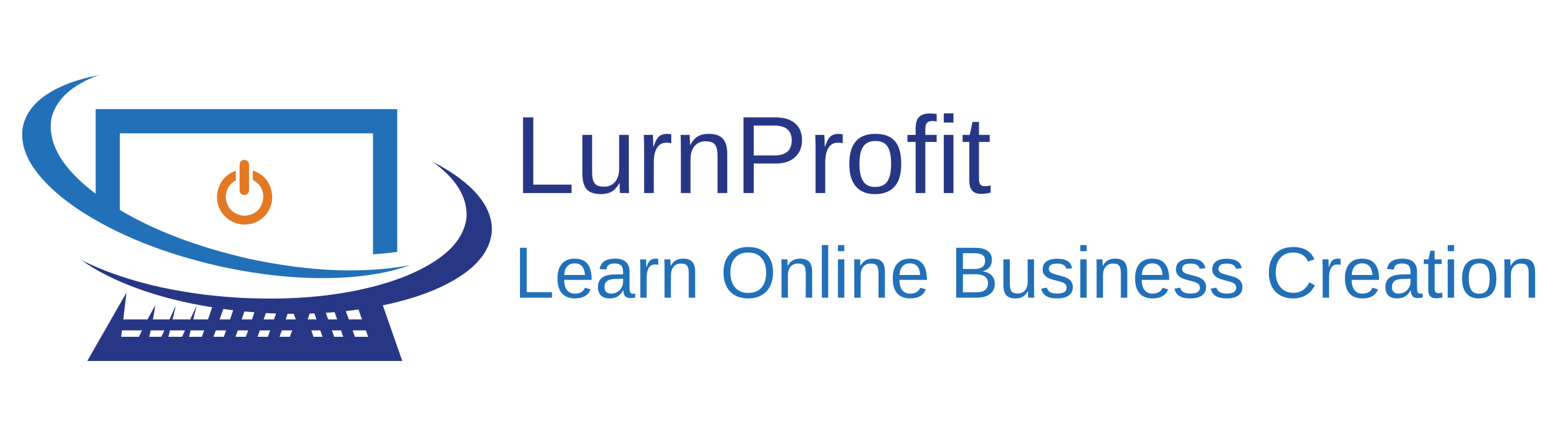How To Webinar
Mastering the Art of Hosting a Webinar
In today’s digital age, webinars have become a powerful tool for engaging audiences, sharing knowledge, and building meaningful connections. Whether you’re a business professional, educator, or content creator, knowing how to host a successful webinar can elevate your communication and establish your expertise. Here’s a step-by-step guide to help you navigate the process:
1. Define Your Purpose and Audience
– Clarity is key: Start by identifying the main goal of your webinar. Are you aiming to educate, promote a product, or discuss a trending topic?
– Know your audience: Understanding their interests, pain points, and expectations will help you tailor content that resonates.
2. Choose the Right Platform
– Select a platform that aligns with your needs and audience size. Popular options include Zoom, Microsoft Teams, and Webex.
– Look for features like screen sharing, live polls, and Q&A sessions to enhance interaction.
3. Plan and Structure Your Content
– Create an outline: Divide your webinar into segments (e.g., introduction, main content, Q&A).
– Keep it engaging: Use visuals, stories, and examples to make your presentation memorable.
4. Promote Your Webinar
– Announce your webinar well in advance through social media, email campaigns, and your website.
– Provide clear details about the date, time, topic, and how to register.
5. Practice and Prepare
– Run through your presentation to ensure smooth delivery.
– Test your equipment: microphone, camera, and internet connection.
– Prepare for potential questions during the Q&A session.
6. Engage Your Audience
– Begin with a warm welcome and introduce yourself and the agenda.
– Encourage participation by asking questions or conducting polls.
– Use interactive tools to keep attendees involved.
7. Follow Up
– Send a thank-you email to participants with a recording of the webinar, additional resources, or a survey for feedback.
– Use the feedback to improve future webinars and deepen connections with your audience.
Common Mistakes When Hosting A Webinar
Here are some common pitfalls to watch out for when hosting a webinar, along with tips to sidestep them:
1. Neglecting Preparation
Mistake: Underestimating the time required to plan content, test tools, and rehearse.
Solution: Create a detailed checklist and rehearse your presentation at least once. Test all your equipment (camera, mic, slides) beforehand.
—
2. Not Knowing Your Audience
Mistake: Delivering content that doesn’t align with attendees’ interests or needs.
Solution: Research your audience’s preferences and tailor your content to their expectations.
3. Overloading with Content
Mistake: Cramming too much information into one session, leaving the audience overwhelmed.
Solution: Stick to 3–5 key points and provide additional resources for deeper dives.
4. Neglecting Engagement
Mistake: Running a one-sided presentation without involving the audience.
Solution: Encourage interaction through Q&A, polls, and chats to keep energy high and attendees engaged.

5. Technical Glitches
Mistake: Poor audio, video, or connectivity issues disrupting the session.
Solution: Test your setup extensively beforehand and have a backup plan in case of technical failures.
6. Starting Late or Running Over Time
– **Mistake**: Delays or exceeding the scheduled duration can frustrate attendees.
– **Solution**: Start on time, and use a timer to ensure you stay on track.
7. Ignoring Feedback
Mistake: Missing the chance to learn from your audience’s experience.
Solution: Send post-webinar surveys and take their suggestions seriously for future improvements.
Avoiding these missteps can ensure your webinar is polished, professional, and impactful. Which of these tips speaks to you most? Or do you have a specific concern in mind for an upcoming webinar?
A well-executed webinar is not just about presenting information; it’s about creating an experience that leaves your audience informed, inspired, and engaged. Ready to host your first (or next) webinar? You’ve got this!
To your great success in your online business journey.
Bob @Lurnprofit